Cressida InQuest™ for WebSphere MQ
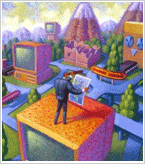 Key Features:
Key Features:
Cressida's InQuest ™ is a user-configurable tool that utilises the power and functionality of the IBM WebSphere MQ API Exit to "intercept" WMQ MQI calls that meet certain criteria, and to perform certain functions.
The powerful and flexible Filter Editor allows the definition of Filters that combine any number of criteria to test if a certain API call requires further processing. The graphical front-end allows the creation of complex filter combinations with great ease, while the run-time component ensures that the overhead associated with evaluation of these filters is minimal.
InQuest currently offers the following modules:
MBA: Message Based Alerting Module
The Message Based Alerting module allows the user to add entries in a log file or to generate alerts based on any MQ API call that meets the criteria defined by the user.
The alerts can be any of the following, either alone or in combination:
The message included in the above alerts can be made up of user defined text and any of the WMQ fields or parts of the fields that are available for defining the filter criteria.
SRE: Standards and Rules Enforcer Module
The Standards and Rules Enforcer module allows users to modify MQPUT, MQPUT1, MQGET, and MQOPEN calls so that they conform to defined policies and required standards.
The actions can be any of the follow, either alone or in combination:
MBR: Message Based Replicator Module
The Message Board Replicator module allows the user to selectively replicate messages based upon criteria defined within a filter.
The actions can be any of the following, either alone or in combination:
The replicated data can include all or part of the original message data, so that the replication output can be limited to contain only the essential information.
When replicating to a file, several output formats are available depending upon your intended use of the replicated data.
The powerful and flexible Filter Editor allows the definition of Filters that combine any number of criteria to test if a certain API call requires further processing. The graphical front-end allows the creation of complex filter combinations with great ease, while the run-time component ensures that the overhead associated with evaluation of these filters is minimal.
InQuest currently offers the following modules:
MBA: Message Based Alerting Module
The Message Based Alerting module allows the user to add entries in a log file or to generate alerts based on any MQ API call that meets the criteria defined by the user.
The alerts can be any of the following, either alone or in combination:
- Write an entry to a specified log file timestamp information
- Send an SNMP trap to the specified host and community with specified severity
- Put an MQ Event message to a specified queue
The message included in the above alerts can be made up of user defined text and any of the WMQ fields or parts of the fields that are available for defining the filter criteria.
SRE: Standards and Rules Enforcer Module
The Standards and Rules Enforcer module allows users to modify MQPUT, MQPUT1, MQGET, and MQOPEN calls so that they conform to defined policies and required standards.
The actions can be any of the follow, either alone or in combination:
- Fail Call: the call will not be processed by WMQ. The application will receive MQCC_FAILED and a user defined value specified for MQRC
- Set Field: change the value of one or more fields
- Set Option: add or remove a flag or an option, without affection other options that may be set
MBR: Message Based Replicator Module
The Message Board Replicator module allows the user to selectively replicate messages based upon criteria defined within a filter.
The actions can be any of the following, either alone or in combination:
- Replicate to Queue
- Replicate to File
The replicated data can include all or part of the original message data, so that the replication output can be limited to contain only the essential information.
When replicating to a file, several output formats are available depending upon your intended use of the replicated data.
Resources
-
Product
- Overview
- Key Features
- Report Samples
- System Requirements
- Download Trial
- Case Studies
- White Papers
- Datasheets
Collateral
